價格:免費
更新日期:2019-06-14
檔案大小:63.1 MB
目前版本:1.3.0
版本需求:需要 iOS 9.0 或以上版本。與 iPhone、iPad 及 iPod touch 相容。
支援語言:俄文, 德語, 日語, 法文, 簡體中文, 英語, 葡萄牙文, 西班牙文, 阿拉伯文, 韓語
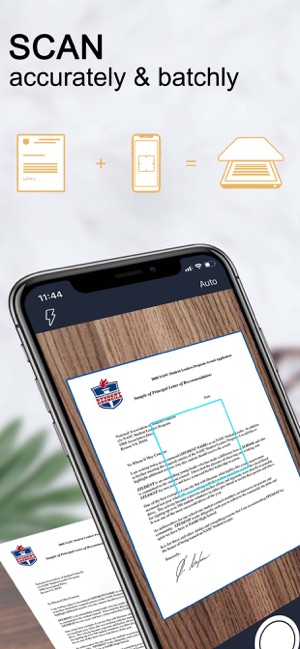
“PDF Scanner” is a best scanner app that turns your iPhone into a powerful mobile scanner.
You can choose to your camera or existing photos to scan, and save or share the scanned documents to make your business and daily activities more convenient.
As a business scanner, PDF Scanner can fast scan various documents, turn heavy documents into portable JPG or PDF, and share & prints at any time.
As a portable scanner, PDF Scanner can scan a variety of photo or images and you can edit photos at any time.
As a fast scanner, PDF Scanner can fast and correct scan documents or photos, and put what you need on your phone.
At the same time, PDF Scanner can also recognize the documents in images and convert it to TXT format to help you work & learn & live better. Text recognition (OCR) uses google text recognition technology that can recognition more accurate.
Say goodbye to heavy paper documents and get a fast, tiny and portable scanner now.
PDF SCANNER Main Function:
Scan Whatever U Want:
- Photo
- Book & Note
- Passport & Name card
- Certification & Contract, etc.
Document Scanner:
-Batch Scan
-Scan document into PDF or JPEG
-Save the scanned image as black and white or other filter
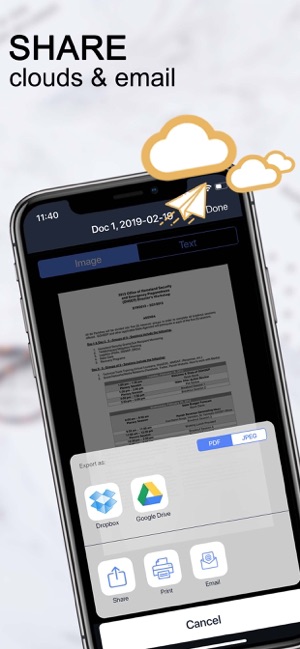
-Automatic and correct edge detection for any scannable object
Document Editor:
-Crop , Larger, Narrow, whirl image and saved
-Add a signature on your scanned documents
-Lock the scanned document
-Text recognition (OCR)
-Share & printer saved documents
Document Sharing:
- Share your scanned documents by email
- Save as JPEG to Camera Roll
- Share and upload documents to Dropbox
- Share and upload documents to Google Drive
File Manager:
- Create folder, move or copy documents
- Folder Lock
- Batch share or delete
- Search documents by any keyword you want
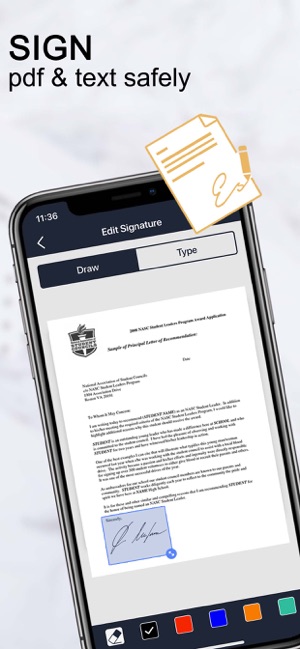
- Sort documents by name created date, or size
- Choose between table and collection view modes
“PDF scanner” your portable scanner, view and manage your files anytime, anywhere, and meet your daily business and life needs.
SUBSCRIPTION :
Title: PDF Scanner One Week Subscription /One Year Subscription
Length of subscription: one week/one year
• Payment will be charged to iTunes Account at confirmation of purchase
• Subscription automatically renews unless auto-renew is turned off at least 24-hours before the end of the current period
• Account will be charged for renewal within 24-hours prior to the end of the current period, and identify the cost of the renewal
• Subscriptions may be managed by the user and auto-renewal may be turned off by going to the user's Account Settings after purchase
• Any unused portion of a free trial period, if offered, will be forfeited when the user purchases a subscription to that publication, where applicable
• You can cancel a free trial or subscription anytime by turning off auto-renewal through your iTunes account settings. This must be done 24 hours before the end of a free trial or subscription period to avoid being charged. The cancellation will take effect the day after the last day of the current subscription period, and you will be downgraded to the free service
GOT ANY QUESTIONS, FEEL FREE TO EMAIL:
Please email us at iosmobilecontact@gmail.com and we’ll help you figure it out.
Privacy Policy:
https://docs.google.com/document/d/1Y2L_u-sjlIQkHD_9WAyCIxYpPJJnuCk2MRWCoNvn_F4/edit?usp=sharing
Terms of Use:
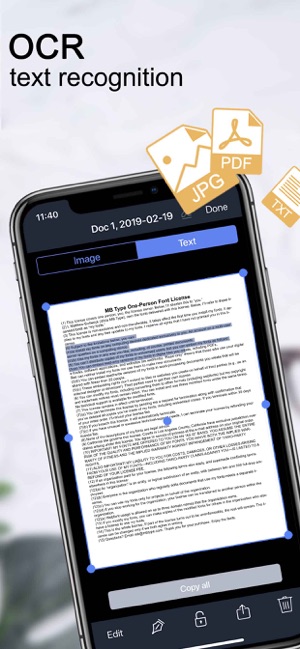
https://docs.google.com/document/d/1aVLzPXkwxatJFUOm20rGaB3Jmwqg9xzNvut49tBSgrQ/edit?usp=sharing
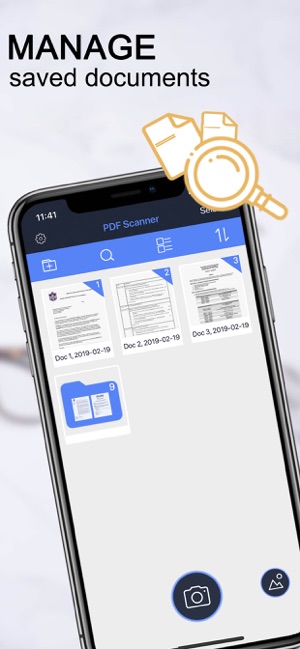
支援平台:iPhone
